Storytelling Through Computer Animation
Assignment A11 on parameters and exporting
Objectives- Learn to use a screen capture program
- Learn about creating your own methods using parameters
Screen Capture Programs:
We are going to use a screen capture program to capture the screen. This is a good technique if you have multiple sound tracks or if you have trouble wiith the export built-into Alice.
There are a couple of screen capture programs which I recommend:
- CamStudio (Open source)
- Camtasia Studio (keyserved-install from the Add/Remove programs)
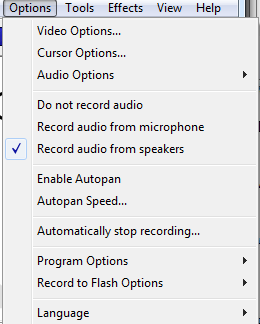
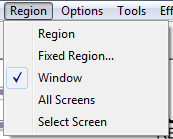
In addition, you will need to mute your microphone (from the Comtrol Panel):
Use of parameters:
Here is a very short story of an unwelcome visitor:
The frogs show the "group behavior" of jumping into the pond to escape the snake.
A single method is used to create the "group behavior," as you can see below:
When this method is used, then the programmer communicates which frog is jumping when as well as the height of the jump by making choices when the method is used:
Note that in this scene, we have a group behavior, namely the frogs jumping into the pond to escape the snake, but the frogs do not all jump at once. Two of the frogs jump at one time, but the others jump separately. This kind of timing issue is entirely up to the author.
Making a parameter in the method is easy:
- In the method where you want the parameter, choose the "create a new parameter" method.
- The parameter will serve as a place-holder, so give it a meaningful name. (I used "who" to stand for which frog and "height" to stand for how high that frog would jump.)
- Choose the type of thing which the parameter represents from:
- Number (for a numeric parameter like height)
- Boolean (for something true or false)
- Object (for an object like a character in your Alice world)
Your task: (which is to be completed individually, though consultations are encouraged...)
Your primary task to implement an animation which tells a story and includes a "group behavior" that uses a method with at least 1 parameter to create the "group behavior".
The requirements are:
- Your animation must include a "group behavior" which is created with a method that uses at least one parameter.
- Explain the group behavior in a comment line at the top of the method.
- Your "group" must contain at least 3 objects.
- Note: As we see in the scene above, implementing a group behavior, does not necessarily mean that the group action is all simultaneous. In some scenes (like a cheerleading squad) simultaneous behavior makes sense, but in other scenes, the group behavior need not be completely simultaneous. Use your judgement as an artist to decide what makes sense for your scene.
- Create a brief comment line in the animation to indicate why you chose to do what you did with the group behavior.
- Use the screen capture program to capture.
- Then use an editor to add title and credits, then post to youtube.
Please save this Alice scene as yourusername-A11.
Write an artist's statement which will help the audience to understand what you believe to be the most important aspects of your animation and the techniques used to make it. A paragraph of three to five sentences should certainly suffice which answers the following questions:- Why did you decide to tell this short story?
- Who is the intended audience of your animation?
- Include a link to your posted animation in your artist's statement.
Submit both the Alice world animation and the artist's statement (with link included) to Moodle before our next class.